STEPS
Make sure your Grid is showing (Command/apple key + apostrophe [ ' ] ) and your Guides (Command/apple key + semi-colon [ ; ] )
Make sure your lines snap to grid (View > Snap to Grid)
Need 1 Quarter, dime, nickel, and penny.
1. Pick 4 colors and draw them out of a hat to assign them for each coin.
2. Vertical lines: flip the coin and place a mark if it lands heads... do this 20 times.
3. Horizontal lines: flip the coin and place a mark if it lands tails... do this 20 times.
4. Group the finished set for the coin. (Command/apple key + G) and set to the side.
~ repeat steps 2 & 3 for each coin (remember to change colors corresponding to coin).
5. Create the pattern.
change the grid from 4 to 32 spacing (Illustrator > Preferences > Guides & Grid > Subdivisions=32)
now to place them on top of each other.
space them away from each other one square to the right and one square down for each coin to create the plaid. (reference mine)
6. Save file (remember to rename) and then SAVE FOR WEB AND DEVICES (JPEG)
Plaid chance piece by Colton Long.
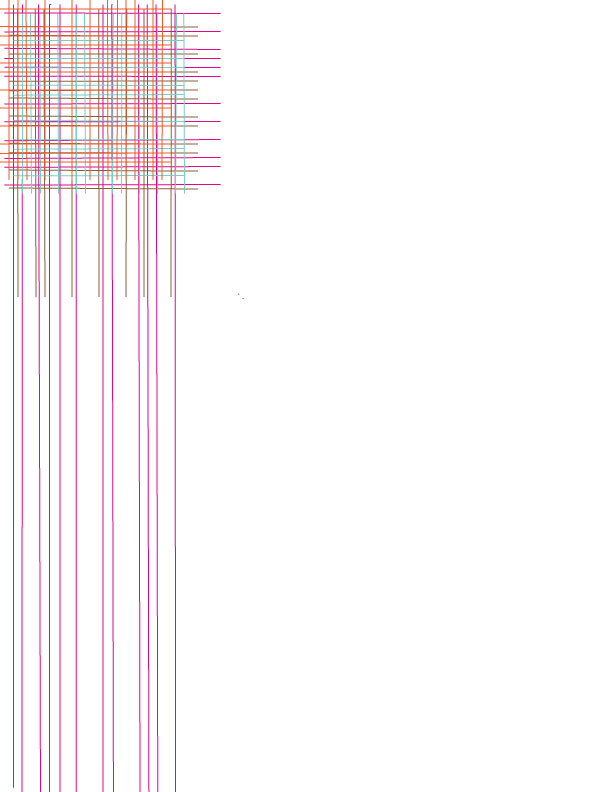
Instructions:
1) buy a disposable camera
2) From 11am to 8pm locate the horizon (or where buildings, trees, etc meet sky) and take a picture every hour on the hour no matter where you are or what you are doing.
3) develop your 10 photos
4) attach you pictures together in order (from 11am to 8pm) by the horizon line so that there is one continuous thread connecting the pictures
1) buy a disposable camera
2) From 11am to 8pm locate the horizon (or where buildings, trees, etc meet sky) and take a picture every hour on the hour no matter where you are or what you are doing.
3) develop your 10 photos
4) attach you pictures together in order (from 11am to 8pm) by the horizon line so that there is one continuous thread connecting the pictures



No comments:
Post a Comment